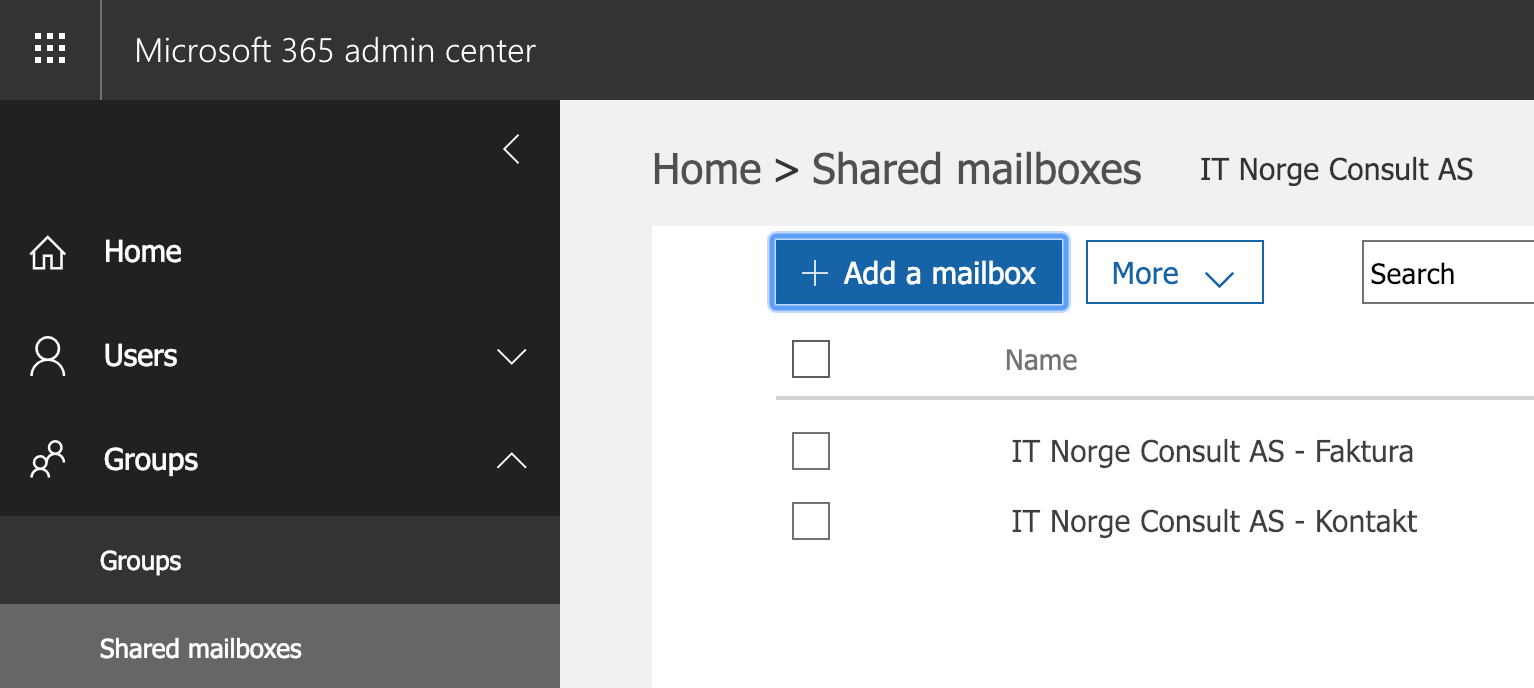If you need to get the last logon time by mailbox user in Exchange 2007 one of the easiest ways is to fire up the Exchange Management Shell and execute the cmdlet:
get-mailboxstatistics
The default setting of this option will give you the display name, the total numbers of items in the mailbox (handy), storage limit status (very handy), and the last logon time (the bit we need). The information we are provided with is useful but you many notice it is not sorted by DisplayName, you can fix this with:
get-mailboxstatistics | sort-object DisplayName
Simple and easy – good luck!